INTRODUCTION
..
MONICA pre-amplifier has a fully balanced line stage. No negative feedback is used. In the power supply all voltages are stabilised. The filament voltage is DC.
MONICA is a two-box design. One box contains the fully analogue pre-amplification itself and the other box contains power supply and control circuits.
All input and output connectors are located on the back of the analogue unit. There is a power switch on the back of the power supply unit.
MONICA has six inputs for each channel, three balanced XLR and three unbalanced RCA connectors.
MONICA has four outputs for each channel, two balanced XLR and two un-balanced RCA.
SAFETY INFORMATION
..
When using an electrical appliance, basic precautions must always be followed. Read these safety instructions carefully before installing MONICA and connecting it to your system and an electrical supply.
Danger! Always make sure that you only use tubes for which MONICA has been configured. If you are uncertain, contact your dealer before installing the tubes.
Danger! Risk of electric shock. Do not remove the top covers from MONICA while connected. The only time MONICA should be opened is for mounting, un-mounting or replacement of tubes. Only authorized service personnel should open MONICA for repairs and maintenance work. Not following these safety precautions may be lethal. Any repair and maintenance work carried out by non-authorized service personnel will void the warranty.
Danger! The tubes operate at high temperatures and can cause burns if touched! Do not touch the tubes and/or surrounding areas while MONICA are in use and for some time after it has been turned off. Always let the tubes cool down thoroughly and disconnect the power cords before touching or removing the tubes. Always keep MONICA out of reach of children, pets and animals.
Danger! MONICA generates a lot of heat! Adequate ventilation must be provided. Do not place anything on top of and/or too close to the units that may restrict the airflow through the ventilation.
Danger! Risk of electric shock! Do not expose MONICA to any kind of liquid.
IMPORTANT! Always turn off MONICA, disconnect the power cords and let the tubes cool down thoroughly before cleaning or dusting off the outside of MONICA.
IMPORTANT! If MONICA is moved to a new location, it should be left off for some time in order to adjust to the temperature in the new environment, before turned on again.
UNPACKING
..
MONICA is shipped in two packages. One box contains the fully analogue amplification itself and the other box contains the power supply. Be careful when unpacking the units and the other items included. Use gloves (included) when removing the units from the boxes to avoid leaving fingerprints on the surfaces. Be aware that the units are quite heavy.
CRATE 1
• Pre-amplifier unit
Spare part cardboard box including:
• Control cable
• Cotton gloves
• Power cord
• Soft cleaning cloth
CRATE 2
• Power supply unit
Before setting up MONICA, move the units to the place where you plan to set up your system. Make sure that the area is properly ventilated and that the airflow around the units is not prevented. Do not place the units in a humid environment or close to a heat source, e.g. a radiator or a fireplace. Do not expose the units to direct sunlight.
Unpack the units carefully. Use gloves to avoid leaving fingerprints on the surface.
TUBES
..
MONICA comes with the following tubes:
• Pre-amplifier unit: 4 x E182CC or 5687WA in the line-stage
• Power supply unit: 1 x 6080W, 1 x 12AX7
TUBE BREAK-IN
The tubes, similar to components inside a tube pre-amplifier, work better after a break-in time. At Engström we burn in the tubes before we ship MONICA. We do this to give you the best experience from the start. However, you will almost certainly notice even further improvement of the tubes after you have used MONICA for some time.
CONNECTIONS
..
All connectors are located on the backside of the analogue pre-amplifier unit.
Connect the power and control cable
Connect the power and control cable with a gentle but firm pressure and turn the locking ring into fixed position in their respective connectors on the power supply unit and the analogue unit.
The GND (Ground) connector
If a source has a separate ground cord, it can be connected to the GND connector.
Connect the power amplifier/amplifiers
Make sure the power amplifier/amplifiers you intend to connect are switched off before proceeding. Connect the power amplifier before the power cords are connected, to secure that the amplifiers are turned on with the correct load. Connect the output signal cables with a gentle but firm pressure in their respective connectors and to the corresponding connectors on the power amplifiers.
Connect a second pair of power amplifier/amplifiers or a subwoofer
IMPORTANT! Make sure to only use all balanced XLR or all unbalanced RCA outputs.
Make sure the power amplifier/amplifiers or subwoofer you intend to connect are switched off before proceeding. Connect the power amplifier before the power cords are connected, to secure that the amplifiers are turned on with the correct load. Connect the output signal cables with a gentle but firm pressure in their respective connectors and to the corresponding connectors on the power amplifiers.
Connect the input signal cables
MONICA has six line inputs, three balanced XLR-connectors and three unbalanced RCA- connectors. The signal source should preferably have low output impedance. 600 ohms gives the lowest distortion. Make sure the signal sours/sources you intend to connect are switched off before proceeding. Connect the input signal cables with a gentle but firm pressure in their respective connectors and to the corresponding connectors on the source/sources.
Connect the power cord.
Make sure MONICA is switched off before proceeding. Connect the power cord to MONICA power supply unit, and then connect the power cord to a wall socket. MONICA must be connected to a grounded outlet in order for filters and screening to work correctly.
Important! Always turn off the power before connecting or disconnecting any inputs or outputs to MONICA.
TURNING MONICA ON/OFF
Check that all connections are correct before turning on the power. MONICA has a power switch located on the back. MONICA needs about a minute to warm up before it is ready to run. Be gentle on the volume for the first twenty minutes to let the tubes warm up and open up. MONICA needs about one hour warming up to reach the best sound quality. The sound will constantly improve while music is playing.
If MONICA has been turned off, it should be left off for a few minutes before turning on the power again. This ensures that the tubes warm up in the correct sequence.
CONTROLS & DISPLAY
..
CONTROLS
On the front of the power supply unit there are two knobs and a display.
The knob to the left is the six positions input selector. This knob also features as a push button to operate the STEREO/MONO function. The selected setting is shown as a symbol in the display.
The knob to the right is the 48-step volume control. This knob also features as a push button to operate the MUTE function. You can also select MUTE on the ENGSTRÖM remote app by tapping in the main view. The selected setting is shown as a symbol in the display. Volume runs from -63 db to 0 db, where -63 db is no volume and 0 db is full volume.
The GND (Ground) toggle switch
The GND switch is used to diminish the hum that may occur when a source is connected to an unbalanced RCA connector and the source’s power cord is not connected to a grounded outlet. Push the switch downwards to its GND position if this is the case.
The REVERSED toggle switch is used to switch between non-inverting or inverting phase. In normal position the amplifier channel is non-inverting. In the reversed position the amplifier is inverting.
The GND (Ground) toggle switch.
The GND switch is used to diminish the hum that may occur when an unbalanced source is connected to an unbalanced RCA connector and the source’s power cord is not connected to a grounded outlet. Toggle the switch downwards to its GND position if this is the case.
Selecting MONO- or STEREO- mode.
If a mono record is played with a stereo cartridge the mono mode can be selected. That will lower the surface noise from the record. The mono/stereo switch is operated by pressing the input switch.
MAINTENANCE
..
IMPORTANT! Always turn off MONICA, disconnect the power cords and let the tubes cool down thoroughly before cleaning or dusting off the outside of THE MONICA.
Fingerprints can be removed using a soft non-fluffy cloth.
DANGER! Risk of electric shock. Do not remove the top from the pre-amplifier or power supply. Only authorized service personnel should open THE MONICA for repairs and maintenance work. Not following these safety precautions may be lethal. Any repair and maintenance work carried out by non-authorized service personnel will void the warranty.
Mains fuses
The two mains fuses are located close to the power switches and can easily be replaced if needed.
IMPORTANT! Only use 250V fuses. The fuses should be 1.6A for 230V mains voltage and 3.5A for 115-120V mains power voltage.
IMPORTANT! Always turn off MONICA, disconnect the power cord and let it cool down thoroughly before replacing tubes, cleaning or dusting off the outside of MONICA.
Removing and replacing the fuses
Turn off MONICA, disconnect the power cord and let it cool down thoroughly. Open the fuse box gently by pulling it straight out. Remove the old fuses and check if they are broken. Replace broken fuse, insert the new fuse and close the box.
Tube replacement
The tubes have a lifetime of 5 to 10 years when MONICA is used a few hours per day. When replacing tubes, all tubes of the same type should be replaced at the same time.
IMPORTANT! Read the safety instructions before replacing the tubes.
DANGER! Always make sure that you only use tubes for which MONICA has been configured. If you are uncertain contact your dealer before installing the tubes.
Removing and replacing the tubes
MONICA is shipped with the tubes installed. All tubes must be installed to operate. To change/install the tubes in their sockets the top has to be removed. To take off the top cover, open the four screws in the middle of the four support cups on top of the units.
Before MONICA is opened the power cord must be disconnected.
The tube packages are numbered and the corresponding sockets are marked. Install the tubes with a gentle but firm pressure in their respective socket. Be aware that it is possible to install the tubes incorrectly. Doing so may seriously damage MONICA and the tubes, and will void the warranty.
Turn off MONICA, disconnect the power cord and let the tubes cool down thoroughly. Remove the top-plates. Remove the tubes by pulling them straight up gently but firmly.
IMPORTANT! Read the safety instructions before installing the tubes.
1. Unwrap the tubes carefully from their packaging. Use gloves to avoid leaving fingerprints.
2. Install the tubes in the order shown in the illustrations below.
3. When all tubes are installed, check carefully that they are positioned correctly.
4. Make sure the top plates are mounted back correctly before connecting the power cord, control cable, input cables and output cables.
DANGER! Always make sure that you only use tubes for which MONICA has been configured. If you are uncertain, contact your dealer before installing the tubes.
ENGSTRÖM REMOTE APP
..
Device view
Search nearby device by tapping the refresh symbol. To start remote, tap the desired device listed.
Remote main view
Upper part of the remote view:
Slide finger up or down to change Volume
Tap to Mute/Un-Mute
Lower part of the remote view:
Swipe left/right to change input
Tap to toggle between Mono/Stereo
In the footer of the screen you can:
Tap Devices to access the device search view.
Tap Settings to access the “Mute on call”. By activating this setting the the app will mute MONICA if you receive an incoming call and then un-mute again when the call is finished.
Tap Support to access User Manuals, Send E-mail to Engström or jump to the Engström website for the latest news.